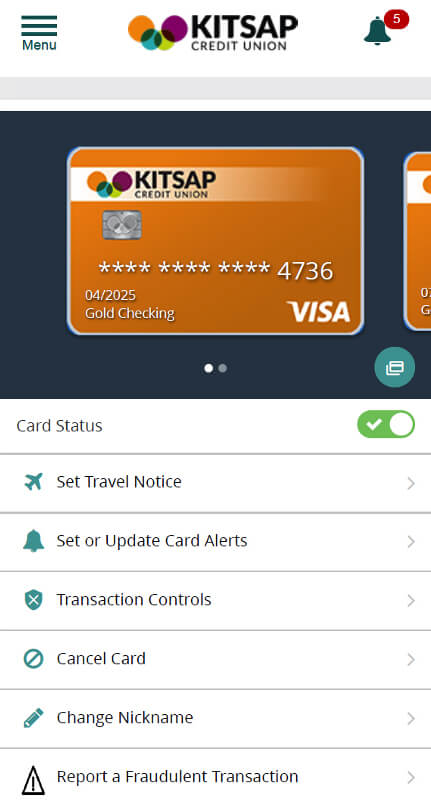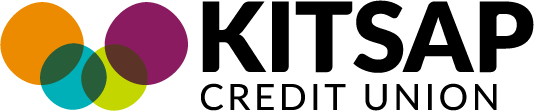Here's what you can do:
- Set a Travel Notice. Let us know where and when you'll be traveling, we’ll know your card(s) will be used in a different location.
- Set up Transaction Alerts. Receive an email or cell phone push notification based on transaction amounts and/or types of transactions you indicate.
- Set Transaction Controls. Transaction controls are like spending limits to manage how much can be spent on your card in a single transaction. Set a maximum dollar amount and type of transaction, such as an ATM withdrawal or online purchase, to prevent unwanted transactions.
- Cancel a card. Has your card been lost or stolen? Use the Cancel Card option to permanently block and disable your card.
- Temporarily turn your card on/off. If you’ve misplaced your card, you can prevent it from being used by temporarily turning it off. You can easily turn it back on if you find it. Use the Card Status toggle button for these temporary actions.
How to access Card Management
In Online Banking, select Card Management from the Additional Services Tab
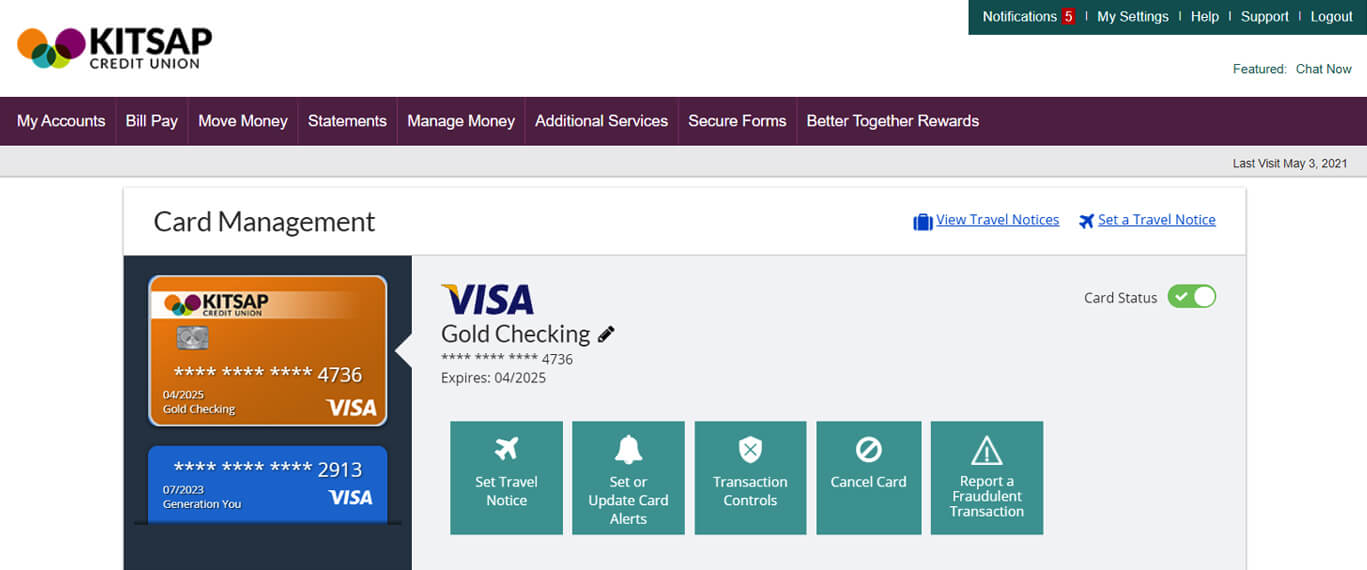
In the mobile app, select Card Management from the More menu.