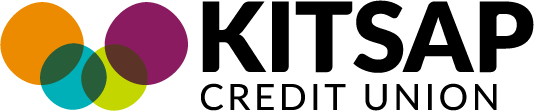To turn off the Account Alerts:
In Online Banking, select Mobile Banking and Alerts from the "Additional Services" tab and uncheck the alert you wish to turn off.
At this time, Account Alert text message settings are not available through our mobile apps. You can use your mobile device's internet browser to use the step above to adjust account alerts.
To turn off the Card Management alerts:
In Online Banking, select Card Management from the "Additional Services" tab, then select "Set or Update Card Alerts."
In the Mobile App, select Card Management from the "More" menu, then select "Set or Update Card Alerts."
Need account access on the go?
We understand that life can get busy, but you need to access your money when it's convenient for you. Our mobile app offers a full suite of banking tools at the palm of your hands, so wherever life takes you, we’ll be right there.
Visit our Mobile Banking page to learn more and download the app today!
Visit our Mobile Banking page to learn more and download the app today!
You May Also Need:
What is Text Message Banking?