5 Easy Steps - Less than five minutes!
Step 1:
Open your browser to kitsapcu.org/login, on the home page enter your Kitsap Credit Union account number as your initial username which is 6 digits.
Your temporary password will be “KCU” plus the last five digits of the social security number of the person whose name is listed first on the account. For example, if the social security number is 123-45-6789, then your password would be KCU56789.
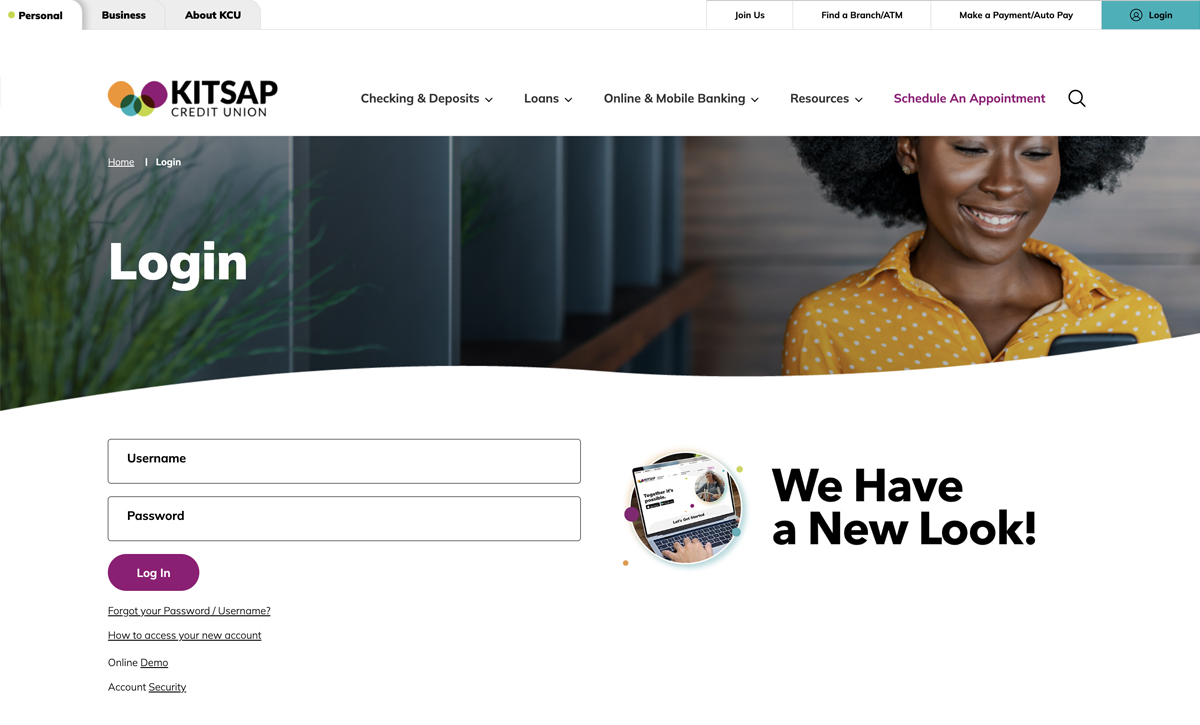
Step 2:
Please read and accept the terms and conditions.
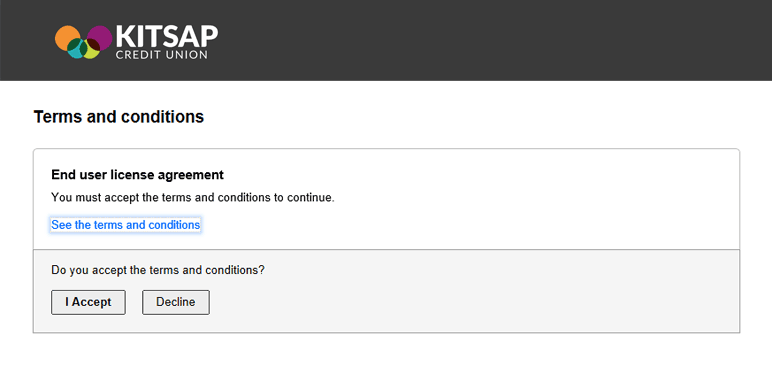
Step 3:
Change your username, be sure to use something easy to remember!
Username Requirements:
- Must be at least six characters
- Alt ID/Username has a 32 character limit
- Cannot be purely numeric (purely alphabetic are fine)
- Can include a select number of special characters: @$*_-=.!~
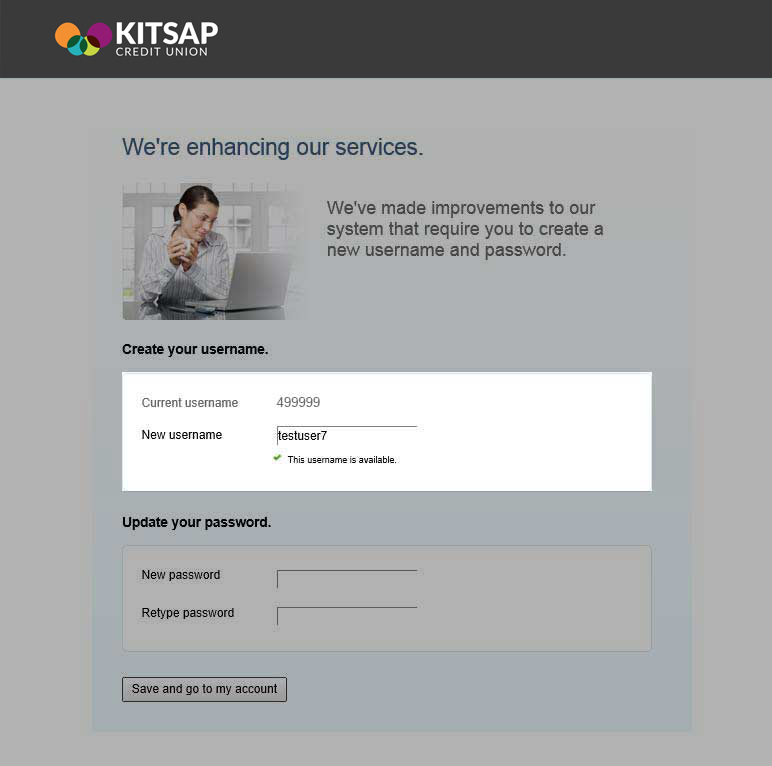
Step 4:
Change your password, follow the instructions to ensure a valid and secure password.
Password Requirements:
- Must be at least eight characters long & no longer than 32 characters, and can be composed of letters, numbers or select symbols
- Cannot be purely alphabetic (e.g. "password"), numeric (e.g. "123456") or symbolic ("$##$#$")
- Cannot be a substring of the username
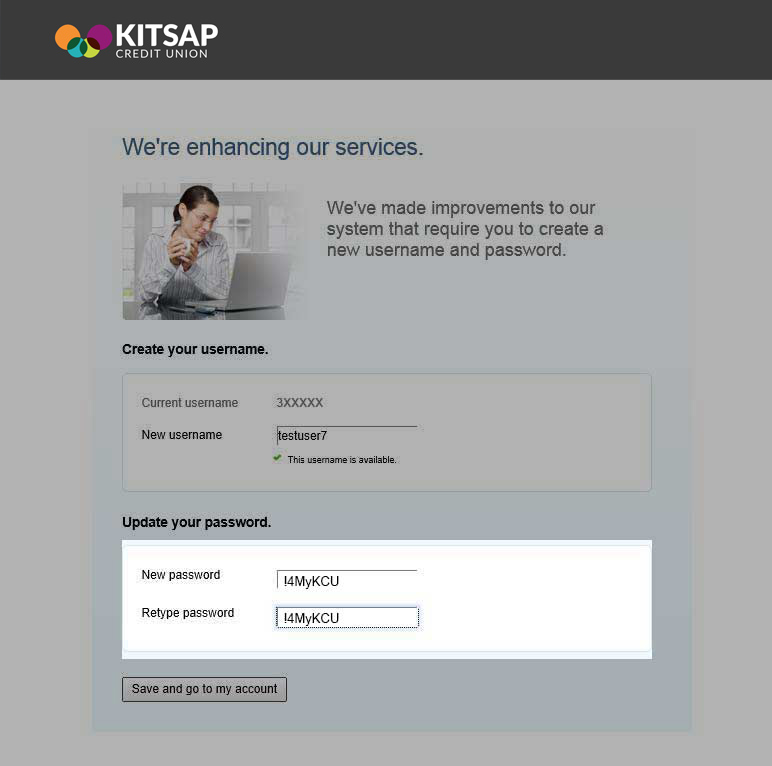
Step 5:
Setup email or phone number so we can send you a numeric code. *
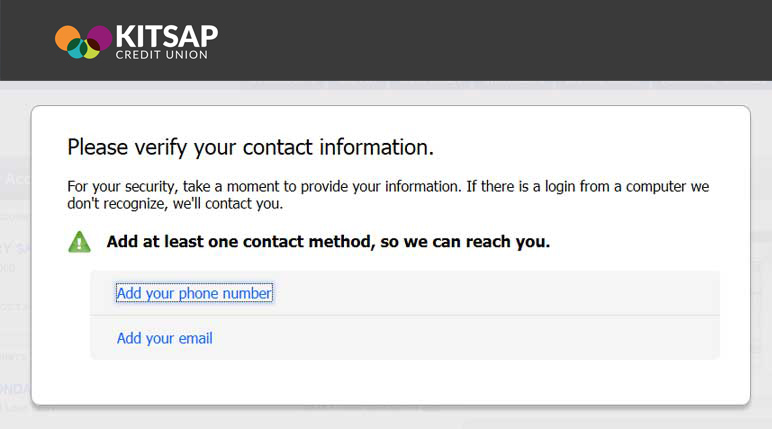
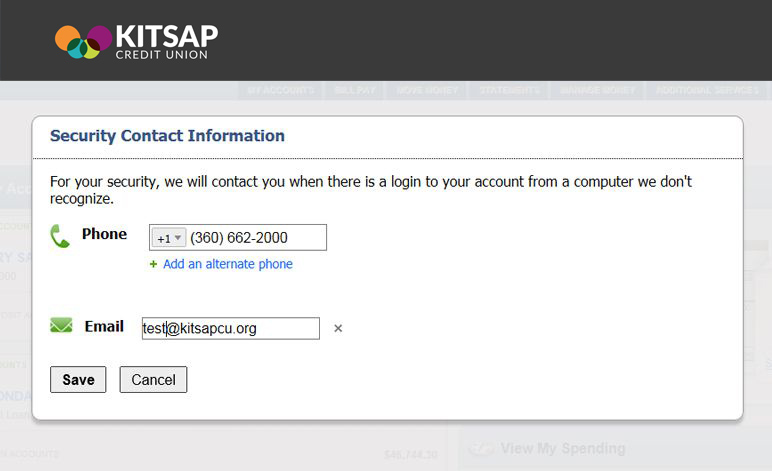
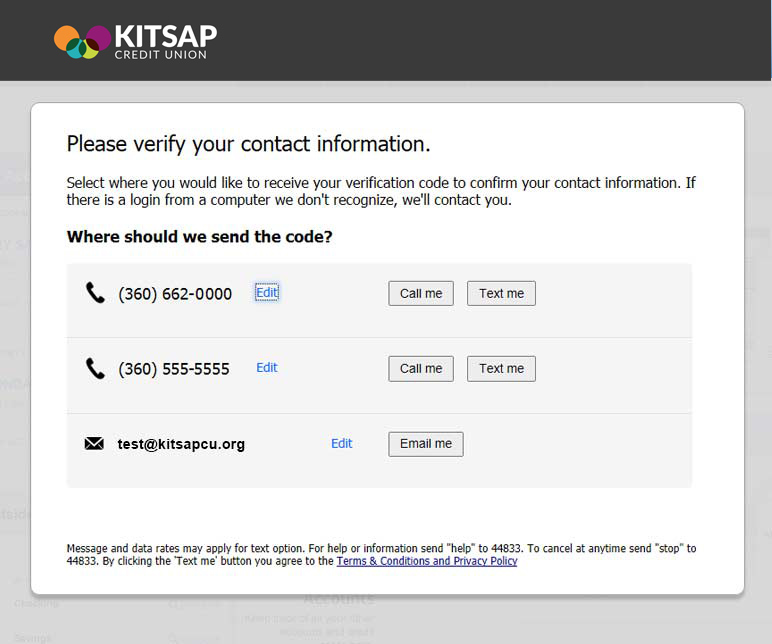
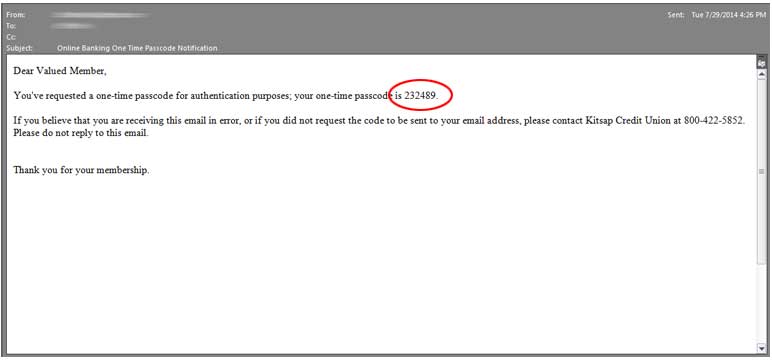
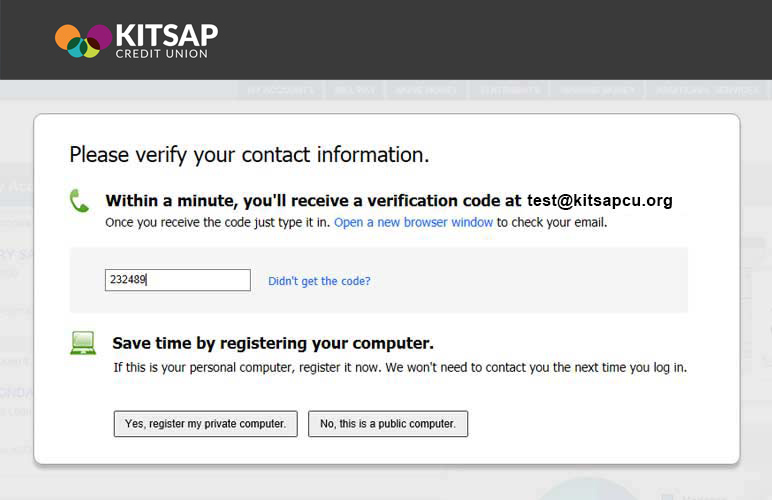
* Tip - You can register the computer so you can bypass this step in the future. Make sure you have access to the email or phone number so you can retrieve your passcode.
Congratulations, you have successfully setup online banking!*
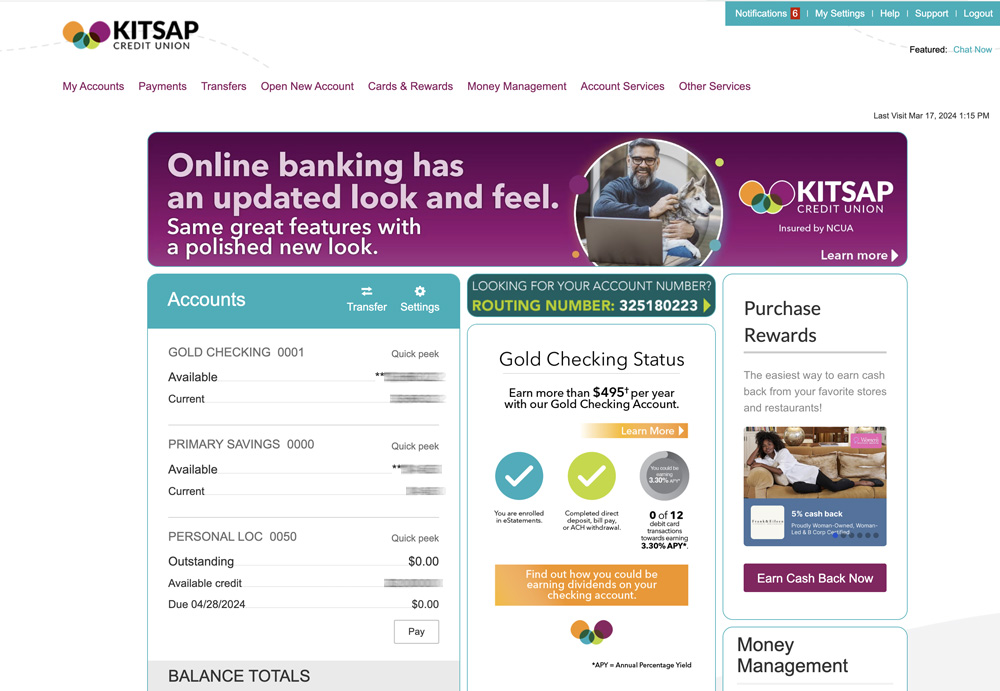
* Tip - Don't forget to setup eStatements, simply click on the "statements" tab, insert your preferred email address, and agree to the terms and conditions.
